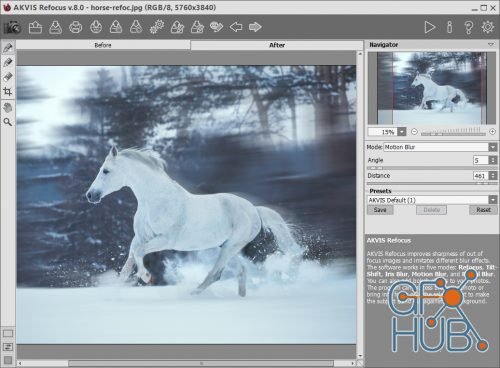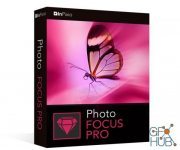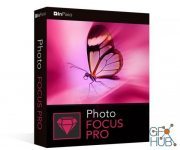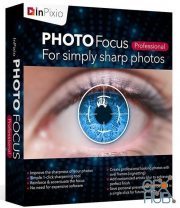AKVIS Refocus 8.1.750.17408 Multilingual
AKVIS Refocus 8.1.750.17408 Multilingual | 115 MB
Digital cameras are a good companion for capturing everyday moments - they are handy and offer automatic settings that save you time. However, sometimes the camera fails to focus on the subject automatically and it comes out unsharp. AKVIS Refocus will take care of such images. The software improves sharpness of out of focus images. The program can process the entire photo or bring into focus only the selected part to make the subject stand out against the background. It's also possible to add bokeh and lens blur effects to your photos.
The software works in five modes: Refocus, Tilt-Shift, Iris Blur, Motion Blur, and Radial Blur.
Refocus mode makes blurred photos sharp and clear. You can re-focus the entire image or only certain details.
When shooting an object or a landscape at a distance, you may notice that the picture looks hazy. The software will make the photo more distinct and thus more impressive.
Even if a photo looks sharp enough, there is always room for improvement. To draw attention to certain details, you can use selective focus.
In digital photography the selective focus technique is used to shoot portraits, macro and close-up photographs. For this purpose, one switches to aperture mode and adjusts the settings till the subject is in focus. With the software you can separate the subject from the background using special tools; to achieve a more realistic selective focus effect you can sharpen one part of the photo and blur the rest (Deluxe/Business).
Tilt-Shift mode allows leaving a sharp strip in the image, adding gradual blur at the edges, with smooth transitions between the regions and with bokeh effects. This mode gives the objects on the photo a "toy" look. It blurs the outer parts and makes the objects appear as if they are miniature models. In real photography, you can achieve this effect with special tilt-shift camera lenses. Using the software you can bring any photo into a world of miniatures!
Iris Blur mode (Deluxe/Business) creates shallow depth-of-field effect, blurring the background while keeping the subject in focus.
In contrast to the previous mode, this one lets you specify the shape of the sharp area (ellipse, rectangle). Real photographers can achieve this effect by opening aperture and using different lenses. With this program you can create a blur background in a click.
Motion Blur mode allows to simulate the movement in static images. It creates the photographic illusion of a fast-moving object by smearing the image in the straight line direction.
You can apply the effect to either an entire image or put an accent to certain areas by blurring the background. Add action to your images!
Radial Blur mode creates a circular blurring effect normally caused by rotating or zooming the camera while shooting a picture. The mode allows you to choose between two options:
Zoom Blur option makes the image appear to move toward or away from the viewer.
Spin Blur option creates the appearance that the image is spinning.
Revive your images with outstanding blur effects!
Advanced photography techniques are now available for everyone!
You do not need special knowledge to achieve good results. The software is easy-to-use, even for novices. To get started quickly, the program offers a large number of presets. You can observe the result in real time and compare before and after states.
AKVIS Refocus is available as a standalone application and as a plugin filter.
The plugin version is compatible with AliveColors, Adobe Photoshop, Photoshop Elements, Corel PaintShop Pro, and other editors.
Operating System:
Windows 7, 8, 8.1, 10 - 32-bit, 64-bit
Download links:
Comments
Add comment
Tags
Archive
| « February 2026 » | ||||||
|---|---|---|---|---|---|---|
| Mon | Tue | Wed | Thu | Fri | Sat | Sun |
| 1 | ||||||
| 2 | 3 | 4 | 5 | 6 | 7 | 8 |
| 9 | 10 | 11 | 12 | 13 | 14 | 15 |
| 16 | 17 | 18 | 19 | 20 | 21 | 22 |
| 23 | 24 | 25 | 26 | 27 | 28 | |
Vote
New Daz3D, Poser stuff
New Books, Magazines
 2019-03-12
2019-03-12

 807
807
 0
0