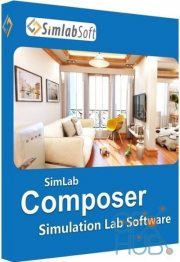Simlab Composer 9.1.8 Multilingual for Mac

Simlab Composer 9.1.8 Multilingual for Mac
SimLab composer is a 3D scene building, rendering, sharing, and animation application. SimLab Composer is an easy to use application, yet a very powerful one. SimLab Composer is 3D FOR ALL!
Features in SimLab Composer 9:
A brief summary with regards to the new updates that have been made in SimLab Composer 9 :
Scene Building:
• Search by name
Animation
• Animation Auto Ease options (Auto Ease Out, Auto Ease In, and Auto Ease).
• New Animation Time-line tools: Capture keyframe for object, Go to previous/next keyframe, and Select all keyframes on Animation Time-line.
• (Enhancement) Better layout for Animation Time-line tools.
HTML/WebGL
• Added support for SimLab 360s Grid Technology.
• Added support for Light Baking (Light Baking is similar to Texture Baking but it gives the user the ability to change material of objects).
• Added support for sun light
• Added support for shadow from sun, which can be enabled or disabled by the user.
• Added support for Visualized Scene Options (lists)
• (Enhancement) Better appearance for materials
• (Enhancement) Better navigation: Smoother camera navigation with mouse movement in spin mode.
• (Enhancement) Better looking message boxes.
• (Enhancement) Camera transition among Scene States
3D PDF
• Added support for Visualized Scene Options (lists).
VR
• SimLab 360s Grid Technology for SimLab FREE VR Viewer, SimLab FREE AR/VR Mobile Viewer, and HTML/WebGL: load and move among 360 degree images.
• Make Video: View video clips in SimLab FREE VR Viewer and SimLab FREE AR/VR Mobile Viewer.
• Event-Response System: SimLabs Event-Response System used for endless possibilities in your VR experiences, which also includes location-based triggers.
• VR Training: A state-machine-based system used for endless possibilities in your VR experiences, which also includes location-based triggers.
Render
• Render Animation using SimLab FREE VR Viewer: New rendering mode using the VR Viewer.
Simlab Free VR Viewer
• Added support for SimLab 360s Grid Technology.
• Scene Building Mode: Dedicated mode where you can move, rotate, scale, copy, delete, and hide/show objects.
• (Enhancement) Improved two hands interaction with VR scene elements in VR mode.
• (Enhancement) Improved grabbing (grabbing with two hands) in VR mode.
• (Enhancement) Improved VR navigation (fixed old issues and added rotation) in VR mode.
• (Enhancement) Improved Scene Modes activation for Large Navigation, Lists, and Scene Building.
• Circular menu for switching among modes.
• Activation of List mode shows all list pins existing in scene.
• Users can now have two FREE private catalogs (up to 60 package)
• Users have the ability to edit or delete their own packages.
System Requirements:
• Intel or AMD processor
• Windows 64-bit (7, 8, or 10)
• Any graphics card with 256 MB or more (either dedicated or shared)
• 2 GB of RAM or more
• 2 GB of free hard disk space
• Monitor resolution of 1440 X 900 or greater
Download links:
Comments
Add comment
Tags
Archive
| « February 2026 » | ||||||
|---|---|---|---|---|---|---|
| Mon | Tue | Wed | Thu | Fri | Sat | Sun |
| 1 | ||||||
| 2 | 3 | 4 | 5 | 6 | 7 | 8 |
| 9 | 10 | 11 | 12 | 13 | 14 | 15 |
| 16 | 17 | 18 | 19 | 20 | 21 | 22 |
| 23 | 24 | 25 | 26 | 27 | 28 | |
Vote
New Daz3D, Poser stuff
New Books, Magazines
 2019-02-18
2019-02-18

 872
872
 0
0