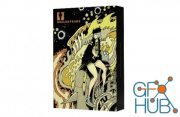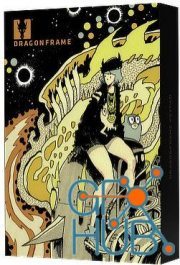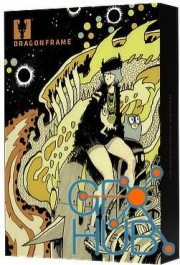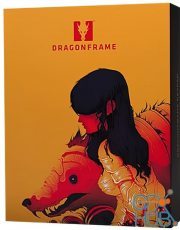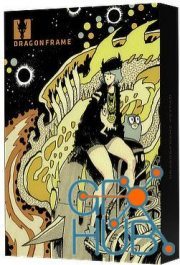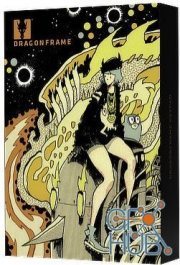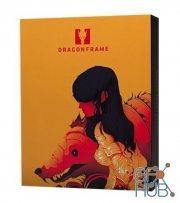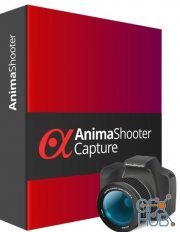Dragonframe v4.1.5 for Win x64
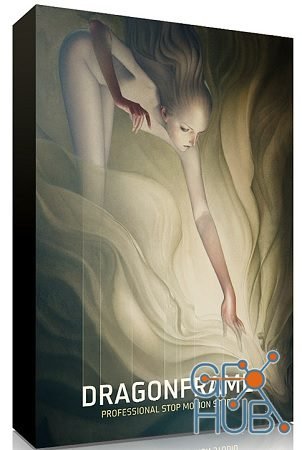
Dragonframe v4.1.5 for Win x64
Dragonframe is stop motion animation software. It has been used to make several full-length motion picture films, including Disney’s Frankenweenie and Laika’s Coraline, The Boxtrolls, and ParaNorman, as well as the stop motion television show Shaun the Sheep. It has also been used to shoot stop motion scenes in live action movies, including the holochess scene in Star Wars: The Force Awakens, and numerous stop motion shorts.
To create basic stop motion animations, the software controls a digital camera. Additional hardware add-ons can be connected for controlling lighting and camera movement. The software allows the user to manipulate the camera and the scene, and then to combine the frames into a sequence of animated frames. Animators can view several individual frames overlaid for comparison, and they can preview sequences of frames overlaid on a moving background.
The Dragonframe Stop Motion Software from Dragonframe is image capture software for stop motion animation, motion design, and visual effects for Windows, Ideal for enthusiasts and professionals alike, Dragonframe relies on its stability, ease of use, and huge variety of camera compatibility. Not to mention, it’s advanced 3D capabilities, chroma key, and audio scrubbing. All your adjustments and edits are stored and applied on the fly, so that you’ll always be able to move directly into post-production with well-organized files. This enables you to execute as many post-processing adjustments as you’d like, without making permanent changes to the original. You can also animate with tools such as toggling, looping, and onion-skin or work with a configurable x-sheet with easy export options.
Animate Your Way: You may feel most comfortable animating with onionskin-blending your live view over the previously shot frame. Or you may choose to step up your game by stepping directly between live view and the captured frames. Turn on auto-toggle to toggle between live view and a capture frame, or loop playback to get the sense of movement you’re aiming for.
Lip-Sync System: Custom Face Sets: Many studios use replacement mouth sets to animate dialogue. You can create a Dragonframe face set by making a multi-layer Photoshop file. You can even specify shape sounds and hot-keys within the PSD file
Lip-Sync, Integrated: Perform full lip-sync for multiple characters with replacement mouth and eye sets, directly within the audio workspace.
Export: Direct Access to Source RAW/JPG/TIFF Files: Your camera’s high-res source files are saved in an easily accessible directory. Export to QuickTime: Create a reference or self-contained movies with many export options. Image Sequence Export: Export your frames in different image formats, customize naming, etc. After Effects: Import image sequence directly from scene source location. Final Cut Pro: Create a reference QuickTime and import into your project. Try DragonFrame 4 yourself.
Download links:
Comments
Add comment
Tags
Archive
| « February 2026 » | ||||||
|---|---|---|---|---|---|---|
| Mon | Tue | Wed | Thu | Fri | Sat | Sun |
| 1 | ||||||
| 2 | 3 | 4 | 5 | 6 | 7 | 8 |
| 9 | 10 | 11 | 12 | 13 | 14 | 15 |
| 16 | 17 | 18 | 19 | 20 | 21 | 22 |
| 23 | 24 | 25 | 26 | 27 | 28 | |
Vote
New Daz3D, Poser stuff
New Books, Magazines
 2019-02-2
2019-02-2

 1 617
1 617
 5
5