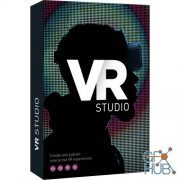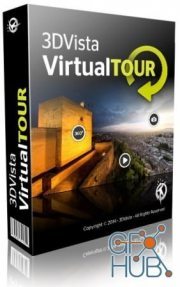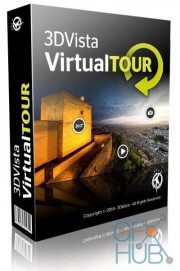3DVista Virtual Tour Suite 2018.2.4 Win x64
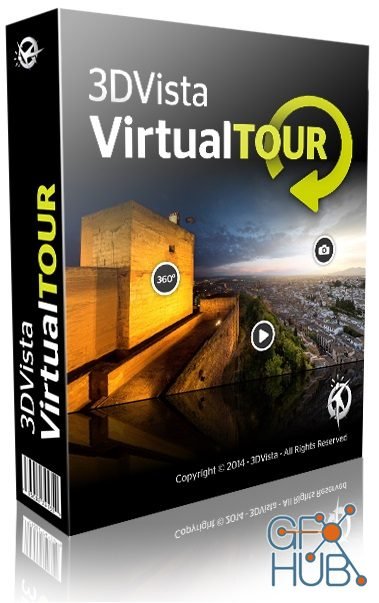
3DVista Virtual Tour Suite 2018.2.4 for Windows x64
Create interactive 360º virtual tours in the most easy and pleasant way: 360º views (panoramas), 360º videos, embedded sounds, videos and photos, floorplans and fully customizable frames. Start telling actual stories with multifunctional hotspots and clickable objects that your audience discovers when walking through the tour. New 3D transition effect and unique features, such as Animated Panorama, Live Panorama (day-to-night effect), Adaptive HDR and 360º video with hotspots on top.
Powerful hotspots
Hotspots are the essence of a virtual tour. They allow your audience to click on objects and discover information and details inside the scene. Choose from our big library of icons, import your own images or highlight objects in your panoramas to work as clickable hotspots. The actions you can assign to a hotspot are many: Open a pop-up detail image, a 3D model, open a purchase window, a multifaceted info window, a website, download a file or play audio, video (360º video and normal video).
Animated Panorama
Imagine you could click on a person inside a panorama to make them start moving and talking. That's what an animated panorama is. Less heavy than entire 360º videos but more alive than still panoramas, animated panoramas are the ultimate way of informing your audience. As opposed to popping up an info window, the element itself, be it a person or - say a production line, starts moving inside the panorama when being clicked, to explain or demonstrate from within. Or you could simply make a fireplace light up or have the pot on the oven start steaming to create an ambience.
Live Panoramas
Capture the true spirit of a place. A Live Panorama combines several panoramas of the same spot taken at different times to create a timelapse 360º interactive show. The result is breath-taking: While you're having a look around, you'll see the scenery change and evolve slowly.
3d transition effect
The 3D animated transitions between "stops" will give you a natural impression of movement which you may know from 3D models and scans. Rather than jumps from one spot to another, this technology will make you feel as if you're actually moving forwards towards the next position. All from pure photography.
Download links:
http://nitroflare.com/view/00E4A225F912D86/3D.Vista.Virtual.Tour.2018.2.4.rar
Comments
Add comment
Tags
Archive
| « February 2026 » | ||||||
|---|---|---|---|---|---|---|
| Mon | Tue | Wed | Thu | Fri | Sat | Sun |
| 1 | ||||||
| 2 | 3 | 4 | 5 | 6 | 7 | 8 |
| 9 | 10 | 11 | 12 | 13 | 14 | 15 |
| 16 | 17 | 18 | 19 | 20 | 21 | 22 |
| 23 | 24 | 25 | 26 | 27 | 28 | |
Vote
New Daz3D, Poser stuff
New Books, Magazines
 2018-12-1
2018-12-1

 1 328
1 328
 0
0