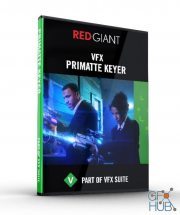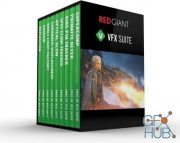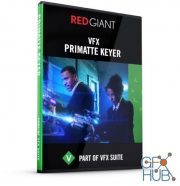Red Giant Keying Suite v11.1.11 for Win x64
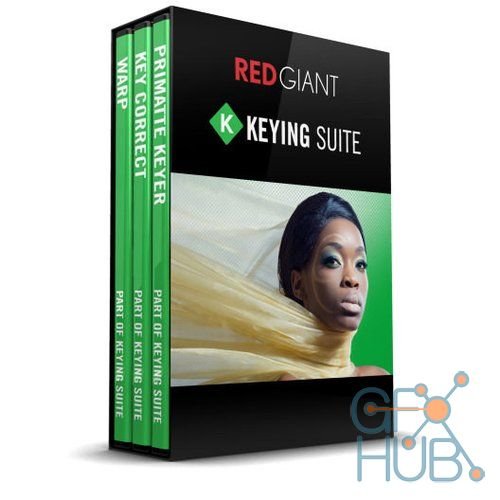
Get next uodate of Red Giant Keying Suite v11.1.11 for Windows x64
Red Giant's Keying Suite 11 is a complete set of professional tools for seamless keying that amps up the realism of your composite. Get great results for basic keying situations as well as multi-step composites and difficult shots like low light or choppy footage. The three plug-ins work fluidly between After Effects and Final Cut Pro, and save you time with a wide range of powerful features like spill removal, edge detail and wire rigging. From frizzy hair to transparent glass, Keying Suite takes you successfully from the initial matte to the final composite. PROFESSIONAL CHROMA KEYING
Remove your green/blue-screen with ease using Primatte Keyer, a powerful chroma keying plug-in for After Effects, Premiere Pro and more. Key out your background automatically with the touch of a single button or use the intuitive controls through easy selection of your background and foreground elements.
COMPOSITING CLEANUP & ENHANCEMENT
Keep your composites looking natural with Key Correct, a set of plugins that make any composite look better. Packed with tools that make it easy to Fine-tune alphas, color-match foregrounds to backgrounds, and remove unwanted elements, your final result will both look believable and amazing.
SHADOWS, REFLECTIONS AND MORE
Keying suite includes plugins that make it easy to add believable shadows and reflections to your composited elements. Get high quality corner pinning for adding signs or screens into your shot. Add unique glows and glimmers to complete the composite.
TOOLS
Red Giant Keying Suite is a set of 3 tools that make your keying seamless and build the realism of your shot, taking you from the initial matte to the final composite.
KEYING PRIMATTE KEYER
Get fast, automatic chroma-keying, with pro-level control and accuracy with Primatte Keyer. Remove your green/blue-screen with the touch of a single button. Get the best user experience with the best results. Correct uneven lighting, remove spill, and fine tune the important details.
KEYING KEY CORRECT
Get compositing cleanup and enhancement with Key Correct from Keying Suite. Keep your composites looking natural by improving results from popular keyers. Key Correct lets you fine-tune alphas, color-match foregrounds to backgrounds, and remove unwanted elements.
KEYING WARP
Warp from Effects Suite lets you create shadows, reflections, glows, and corner pinning. Corner-pinning is easy with advanced After Effects integration. Control perspective, falloff and more for reflections and shadows. Warp now includes 3 tools for unique glows and glimmers.
Requires:
Adobe After Effects:
CC (2018), CC (2017), CC(2015.3), CC (2015), CC (2014), CC, CS6
Adobe Premiere Pro:
CC (2018), CC (2017), CC(2015.3), CC (2015), CC (2014), CC, CS6
Download links:
http://nitroflare.com/view/015818EBE113386/Keying_Suite_11.1.11.rar
Comments
Add comment
Tags
Archive
| « February 2026 » | ||||||
|---|---|---|---|---|---|---|
| Mon | Tue | Wed | Thu | Fri | Sat | Sun |
| 1 | ||||||
| 2 | 3 | 4 | 5 | 6 | 7 | 8 |
| 9 | 10 | 11 | 12 | 13 | 14 | 15 |
| 16 | 17 | 18 | 19 | 20 | 21 | 22 |
| 23 | 24 | 25 | 26 | 27 | 28 | |
Vote
New Daz3D, Poser stuff
New Books, Magazines
 2018-10-23
2018-10-23

 1 568
1 568
 0
0