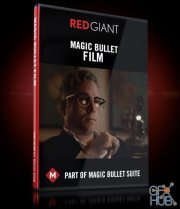Juan Melara - FilmUnlimited PowerGrades

Juan Melara - FilmUnlimited PowerGrades.
FilmUnlimited is a collection of Resolve 17 PowerGrades emulating Kodak 5207 250D and Kodak 5219 500T film. It’s a full PowerGrade rebuild of the negative film stocks I shot and profiled in November 2018 and January 2021.
When I started project in early 2021 I had two goals. Create an accurate reproduction of the two stocks, and build them in way that offers maximum flexibility to allow me to achieve the looks clients request. Not every project calls for a heavy film look, so the PowerGrades must be capable of creating the full gamut of film based looks.
At the time of writing I’ve used FilmUnlimited on all but one digital project since the Release of Resolve 17. It’s now my main PowerGrade. I’ve used it, tested it, tweaked then tested it some more. Now it’s your turn.
What’s included?
FilmUnlimited PowerGrades
Two negative film stock emulations: Kodak 5207 250D and Kodak 5219 500T.
Physically accurate halation emulation. You asked for it, here it is.
Realistic grain and gate weave emulation.
Two core versions of the Kodak 2383 Print Film Emulation LUT: original and a modified Finished variation. The Finished variation is a compilation of the most common modifications I make to the 2383 LUT. It allows for deeper richer colours whilst avoiding over-saturation.
Both core versions are available in 3 different curves: Standard, Middle Grey and Rec709. And the standard and middle grey versions have a zero black level (0BL) variation that allows the black levels to touch zero luma. The differences between curves and when to use them are covered in the usage instruction videos.
Usage instruction videos: Installation (4min), Nodegraph breakdown & Usage (18min)
FilmUnlimited PowerGrades & in-camera monitoring LUTs
All of the features of the version above.
In-camera LUTs for the ARRI Alexa, Blackmagic Pocket Cinema Camera 4K (Gen5), Blackmagic Pocket Cinema Camera 6K (Gen5), Blackmagic URSA Mini G2 (Gen4) and Red Komodo. The BMPCC 4K/6K, URSAG2 and Komodo in-camera LUTs were created by combining the FilmUnlimited emulations with the 2Alexa PowerGrades. These are just preview LUTs, you will still require the corresponding 2Alexa transform to use FilmUnlimited with 2Alexa in post.
Three versions of the In-camera LUTs. The full Kodak 5207 250D and Kodak 5219 500T emulations plus a second Alt version of 500T that is setup for how I like to shoot. Its setup with more neutral highlights and shadows so its easier dial in the correct white balance while shooting. All three LUTs are setup with the Rec709 curve version and Finished variation of the Kodak 2383 output LUT.
Supported Cameras
All ARRI Alexa and Amira cameras are supported natively.
The following cameras are supported via the 2Alexa transforms: Blackmagic Pocket Cinema Camera 4K, Blackmagic Pocket Cinema Camera 6K, Blackmagic URSA Mini G2 and Red Komodo.
The following cameras are supported via Resolve’s Color Space Transform (CST): All Red and Blackmagic Design cameras, Sony cameras capable of shooting S-Log1/2/3 and Sgamut/Sgamut3/Sgamut3.Cine, Canon cameras capable of shooting Canon Log 1/2/3 and Canon Cinema Gamut, Panasonic cameras shooting V-log and V-Gamut, DJI cameras shooting D-Log and D-Gamut.
The negative film stocks in FilmUnlimited were profiled against the ARRI Alexa. They work natively with Alexa footage and no further conversion is necessary. If you shoot on the BMPCC 4K/6K, URSAG2 or the Komodo I recommend using my 2Alexa transforms to convert your footage prior to applying the PowerGrades.
If your camera is not supported via the 2Alexa transforms, you can use the CST method to roughly match your footage to the Alexa prior to applying the PowerGrades. This is the method I use for cameras that I’m yet to create a 2Alexa profile for.
The 2Alexa and CST conversion methods are covered in the included installation and usage video.
Requirements
Software
FilmUnlimited requires Resolve 17.2 or later. Resolve 16, or earlier versions of Resolve 17 will not work. It will not work with Premiere or FCPX, but the in-camera LUTs will allow you to preview the emulation while editing. However I still recommend finishing in Resolve as thats where the emulations shine.
FilmUnlimited works with both the Studio and free versions of Resolve 17. The grain emulation is the only component that requires the Studio version. But if you’re using the free version of Resolve you can replace the grain emulation with another grain plugin or with commonly available grain textures, or just disable it entirely.
System
While the core FilmUnlimited emulation will run in realtime at 1080p on modest GPUs, some components of FilmUnlimited are moderately GPU intensive. The grain and halation components being the more GPU intensive parts of the PowerGrade. For realtime playback I recommend a mid-range GPU released in the last 3-4 years. Older or lower spec GPUs will still work, but you might have to disable the halation and grain if you truely need realtime playback, then re-enable when outputting the final render. I will update this section with specific models and their performance once I have some data points.
Download links:
Comments
Add comment
Tags
Archive
| « February 2026 » | ||||||
|---|---|---|---|---|---|---|
| Mon | Tue | Wed | Thu | Fri | Sat | Sun |
| 1 | ||||||
| 2 | 3 | 4 | 5 | 6 | 7 | 8 |
| 9 | 10 | 11 | 12 | 13 | 14 | 15 |
| 16 | 17 | 18 | 19 | 20 | 21 | 22 |
| 23 | 24 | 25 | 26 | 27 | 28 | |
Vote
New Daz3D, Poser stuff
New Books, Magazines
 2022-02-13
2022-02-13

 4 439
4 439
 0
0