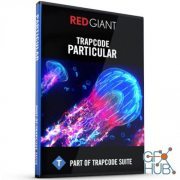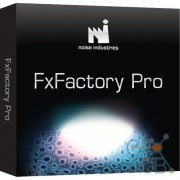Motion Factory v2.39 for After Effects and Premiere Pro (Win)

Download Motion Factory v2.39: plugins pack for After Effects and Premiere Pro
Create high-quality visual effects easily and quickly. All the Adobe After Effects tools you need to make extraordinary motion graphics videos!
Particle Builder
Particle Builder is a plugin for both beginners & expert motion designers to create professional Sand, Dust, Snow, Smoke, Fireworks and Fire particle effects in After Effects. Easily & quickly.
ActionFX builder
After Effects 2D Animation Plugin! Make superb cartoon visual effects like Fire, Water, Smoke, Explosion & Motion Shape. High Quality! Easy to install. Easy to use.
Type Builder
This text animation typography package lets you choose from 17 high quality titles like Kinetic Typography, Minimal, Glitch, Broadcasting & more! Use it for both After Effects & Premiere Pro motion design projects.
HiTech HUD Builder
Hi-Tech HUD Builder is a cutting-edge After Effects plugin with digital infographics, holograms, modern text animations and stylish transitioning effects. Offering the ultimate HUD packs and assets.
Glitch Builder
To us, creating distortion effects is an art. If you want to create the super-trendy glitch effect in your Adobe After Effects projects just add our Glitch Builder to your Adobe After Effects plugins and have access to 13 high-quality categories of more than 100 different glitches and digital distortions right at your fingertips.
Motion Factory v2.39:
– Actionfx Builder (Full Package | Included In The Program)
– Glitch Builder (Full Package | Installation Separately)
– Hitech Builder (Full Package v2 | Installation Separately)
– Particle Builder (Full Package | Installation Separately)
– Type Builder (Full Package v4.1 | Installation Separately)
* Only Type Builder v4.1 Used For Adobe Premiere Pro CC Or Above
* The Motion Factory v2.39 And All Part Builders Are Only For Adobe After Effects CC 2015.3 v13.8.0 Or Above
* Enable The Option In Adobe After Effects: Edit > Preferences > General > Allow Scripts To Write Files And Access Network
* Must Be Installed: Red Giant Trapcode Particle v2.x Or Above
1. Install Motion Factory v2.39
2. Open Adobe After Effects: Window > Extension > Motion Factory
3. To Install Builders: From The Folder Glitch Builder, Hitech Builder v2, Particle Builder, Type Builder v4.1 Alternately Drag And Drop Files *.mfg Into The Window Motion Factory
To Install Type Builder v4.1 For Adobe Premiere Pro:
– Сopy Typoking Folder And Paste In: c:\Users\…..Name User…..\AppData\Roaming\Adobe\Common\Essential Graphics
– Open Adobe Premiere Pro: Window > Essential Graphics
– In The Essential Graphics Window Find: Install Motion Graphics Template And Add The Effects You Want From The Size Folder
Download links:
MotionFactoryv2.39forAEPR.part1.rar
MotionFactoryv2.39forAEPR.part2.rar
MotionFactoryv2.39forAEPR.part3.rar
MotionFactoryv2.39forAEPR.part4.rar
MotionFactoryv2.39forAEPR.part5.rar
MotionFactoryv2.39forAEPR.part2.rar
MotionFactoryv2.39forAEPR.part3.rar
MotionFactoryv2.39forAEPR.part4.rar
MotionFactoryv2.39forAEPR.part5.rar
MotionFactoryv2.39forAEPR.part1.rar
MotionFactoryv2.39forAEPR.part2.rar
MotionFactoryv2.39forAEPR.part3.rar
MotionFactoryv2.39forAEPR.part4.rar
MotionFactoryv2.39forAEPR.part5.rar
MotionFactoryv2.39forAEPR.part2.rar
MotionFactoryv2.39forAEPR.part3.rar
MotionFactoryv2.39forAEPR.part4.rar
MotionFactoryv2.39forAEPR.part5.rar
Comments
Add comment
Tags
Archive
| « February 2026 » | ||||||
|---|---|---|---|---|---|---|
| Mon | Tue | Wed | Thu | Fri | Sat | Sun |
| 1 | ||||||
| 2 | 3 | 4 | 5 | 6 | 7 | 8 |
| 9 | 10 | 11 | 12 | 13 | 14 | 15 |
| 16 | 17 | 18 | 19 | 20 | 21 | 22 |
| 23 | 24 | 25 | 26 | 27 | 28 | |
Vote
New Daz3D, Poser stuff
New Books, Magazines
 2018-08-26
2018-08-26

 5 081
5 081
 0
0