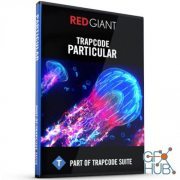Motion Boutique Newton v3.0.69 for After Effects Win

Download new update of Newton v3.0.69 - plugin for After Effects by Motion Boutique
Newton 3 brings realistic physics to After Effects, making your 2D composition layers act like solid objects that interact with each other – just like in the real world. It gives you many ways to control the properties of your objects, including type, density, friction, bounciness and velocity. You can also change world properties, like gravity.
What’s more, Newton 3 allows you to create realistic joints between objects, so you can easily create complex motion. Once you complete your simulation, the animation is recreated in After Effects with standard keyframes, so you can adjust the timing however you choose. MAIN FEATURES
¦ With Newton 3, 2D layers in AE act like solid objects
¦ Supports masks, text and shape layers
¦ Handles collisions, friction, bounciness, gravity and much more
¦ 6 types of object (static, dynamic, kinematic, AEmatic, dormant and dead)
¦ 6 types of joints (distance, pivot, piston, spring, wheel and blob) so you can connect objects exactly how you want
¦ Attract or repel objects with our magnetism system
¦ Almost every physical property can be animated with keyframes
¦ Clean, well-organized and easy to use interface
¦ Fast preview, and fast export to keyframes
NEW FEATURES IN NEWTON 3
ANIMATION !
ANIMATE PHYSICAL PROPERTIES OVER TIME USING OUR NEW KEYFRAMES PANEL:
¦ Make your objects bouncier, give them more friction. Change their dampening. Activate / deactivate joints over time. Turn motors on or off, change the rotation speed. And more… The possibilities are endless!
¦ Available for almost every property
¦ Unlimited number of keyframes
¦ 5 types of keyframe interpolation, to meet all your motion needs
¦ Graph preview, because seeing motion is better than reading about it
QUICKLY ADD WALLS TO YOUR SCENE
Built-in walls: comp bounds and infinite floor
¦ Need some boundaries? Add static walls to your scene
with a single click!
With built-in infinite floor and comp bounds.
EXPORT CONTACTS TO KEYFRAMES
Contact keyframes are used as markers to trigger events like distortions and color changes
¦ Simply select the object that you want to export the contacts for, check the option inside Newton, and voilà! Once the simulation is done, you’ll get keyframes where there were contacts.
This comes in handy for synchronizing events – like pinball hits!
JOINTS
Create a chain of objects with the Distance Joint to get a realistic ‘dangling-on-a-rope’ effect. If you want a springier effect, add some elasticity with a soft Distance Joint.
Make your objects rotate around the same point with the Pivot Joint, then watch them swing free. If you want, you can also add angle limits and a motor to the joint.
Is your animation in need of a piston? Add a translation axis to your objects with the Piston Joint, then add translation limits and a motor, if that’s your thing.
Boinnnnng! Add some realistic springiness between your objects using the Spring Joint.
Get your wheels rolling with the Wheel Joint, with built-in motor and suspension. Just like a rolling stone…
Need some gloop in your life? Join multiple objects together with the Blob Joint to make a deformable object that stays the same volume, no matter where you send it.
TIPS:
¦ Our CONNECT LAYERS script gets on really well with Newton 3 – it’ll help you create ropes and much more.
¦ Use the JointViz script included in the package to easily recreate Newton joints with AE shape layers (requires CC 2018 or later).
System requirements:
Adobe After Effects CC 2018 – CS6
WHATS NEW:
Updates: official site does not provide any info about changes in this version.
Download links:
Comments
Add comment
Tags
Archive
| « February 2026 » | ||||||
|---|---|---|---|---|---|---|
| Mon | Tue | Wed | Thu | Fri | Sat | Sun |
| 1 | ||||||
| 2 | 3 | 4 | 5 | 6 | 7 | 8 |
| 9 | 10 | 11 | 12 | 13 | 14 | 15 |
| 16 | 17 | 18 | 19 | 20 | 21 | 22 |
| 23 | 24 | 25 | 26 | 27 | 28 | |
Vote
New Daz3D, Poser stuff
New Books, Magazines
 2018-08-12
2018-08-12

 2 216
2 216
 0
0