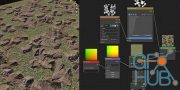Blender Market – Node Preview v1.12 Win/Mac
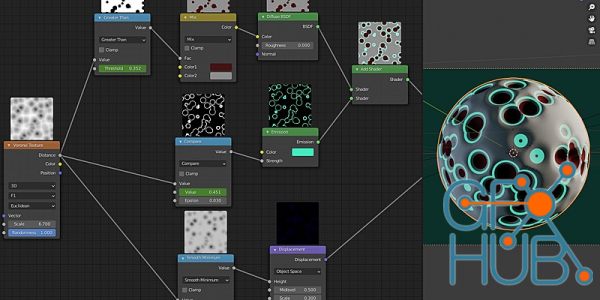
Blender Market – Node Preview v1.12 Win/Mac.
Changelog:
v1.12:
Fixed errors happening when nodes had attributes registered by other addons
(this was a regression introduced in v1.11)
Fixed previews not updating occasionally when more than one node tree is opened
(this was a regression introduced in v1.11)
Fixed incorrect output socket being used on node group instances that have multiple outputs with the same name
v1.11:
Improved performance in certain complex node trees. In one particular testscene, previews were only slowly showing up after 5 minutes of waiting - now they start appearing instantly and all previews for the tree are completed in a few seconds
Prevented potential problems when a node name inside a node group isn't a valid Python identifier (e.g. because it starts with a number)
v1.10:
Prevented problems when a material and a world have the same name and contain nodes with the same name
Fixed preview thumbnails flickering in Blender 3.1 in the time between detaching a node wire and letting go of it (the node socket reports that it is still linked, while not actually being linked anymore, which might be a bug in Blender)
Added support for OSL script nodes
Fixed potential name collision problems when linking an image that has the same name as an existing image (e.g. there's a "stone.png" image in the .blend, and a different "stone.png" is linked in from another .blend)
Fixed bug triggered by unconnected reroute nodes in node groups
Added a workaround for a Blender bug (T97027/T97259) that made a diagonal line appear in the thumbnails in some cases
This addon displays rendered thumbnails above Cycles shader nodes.
Required OS: Windows 10/11, Ubuntu 18.04/19.10/20.04, or macOS (Catalina or newer)
Required Blender version: 2.80 to 3.1
Features
For each node, a preview thumbnail is rendered
On edits, all affected nodes are automatically updated
Previews are rendered in a background process to keep the Blender interface fluid and responsive
No changes are made to the .blend, others without the addon can still open your scenes without problems
High-resolution displays supported (works with Blender's resolution scale feature)
Caveats
Only Cycles nodes are supported. Previews are not generated for special Eevee nodes like "Shader to RGB", or for nodes from other render engines. However, Eevee is compatible with almost all Cycles nodes, so the addon can still be useful even if you render with Eevee
To show previews for packed images, the .blend file has to be saved to disk first, because they are loaded through linking from the .blend file
Thumbnails of image sequences are not updated when changing frames
Open Shading Language script nodes are currently not supported
IES nodes are currently not supported
On macOS, the M1 processor is not supported yet, so you'll have to run Blender in Intel mode to use the addon there, or compile for the M1 architecture yourself
http://blendermarket.com/products/node-preview
To Update:
Open the user preferences, navigate to the addon and disable the addon
Restart Blender
Open the user preferences again, click "Install" and choose the new zip package of Node Preview
Re-enable the addon
Download links:
Comments
Add comment
Tags
Archive
| « February 2026 » | ||||||
|---|---|---|---|---|---|---|
| Mon | Tue | Wed | Thu | Fri | Sat | Sun |
| 1 | ||||||
| 2 | 3 | 4 | 5 | 6 | 7 | 8 |
| 9 | 10 | 11 | 12 | 13 | 14 | 15 |
| 16 | 17 | 18 | 19 | 20 | 21 | 22 |
| 23 | 24 | 25 | 26 | 27 | 28 | |
Vote
New Daz3D, Poser stuff
New Books, Magazines
 2022-08-27
2022-08-27

 1 349
1 349
 0
0