Lumenzia (Luminosity Masking Panel) v10.7.7 for Photoshop (Win/Mac)
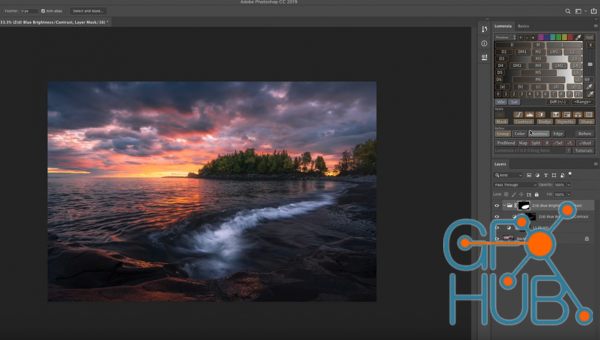
Lumenzia (Luminosity Masking Panel) v10.7.7 for Photoshop (Win/Mac)
Luminosity masks allow you to create gorgeous and realistic edits in Photoshop. Lumenzia allows you to use use them quickly and easily. Its advanced jаvascript engine handles all the luminosity masking complexity for you in the background, so all you need to think about is making beautiful imageas.
Features:
Dynamic interface with sliders to quickly and easily create custom masks
BlendIf and Vector masks (to save significant file space and avoid the need to update masks)
Color masks and color BlendIf masks
Zone masks for precise midtone selection
Zone and Range pickers to select midtones by clicking on the image
Difference masks to select pixels which are lighter or darker than their surroudings or other layers
Saturation masks to manage out of gamut colors and more
Vibrance masks for color-specific vibrance adjustments and more
Zone maps to visualize the image in zones 0-10.
Visualize and edit luminosity selections just like layer masks
Add, subtract, or intersect any mask or selection for advanced control
Local Contrast Enhancement (easily and automatically bring out more detail)
Live masks (see the blended result immediately and try different masks)
Refine masks to specific locations or colors in the image
Combine masks (merge group masks to save space and see exactly what is masked)
Support for paths, to facilitate use of luminosity masks with hard edges in architecture
Split-screen to see the mask and image simultaneously
“PreBlend” to automatically stack, align, and sort exposures for blending
Utility to save files >4GB which can be viewed in Lightroom
Non-destructive sponge tool (advanced saturation painting)
Custom vignettes
Advanced Dodging and Burning tools, including visuzliation or the ability to select adjusted areas
Luminosity and dust visualization tools to easily find and fix defects
Advanced sharpening methods for portraits (surface blur) and landscape (high pass)
Apply or replace masks on existing layers with a single click
Recordable actions to include light and dark masks/selections in your own actions.
Training and support videos, as well as a comprehensive written manual
Download links:
Comments
Add comment
Tags
Archive
| « February 2026 » | ||||||
|---|---|---|---|---|---|---|
| Mon | Tue | Wed | Thu | Fri | Sat | Sun |
| 1 | ||||||
| 2 | 3 | 4 | 5 | 6 | 7 | 8 |
| 9 | 10 | 11 | 12 | 13 | 14 | 15 |
| 16 | 17 | 18 | 19 | 20 | 21 | 22 |
| 23 | 24 | 25 | 26 | 27 | 28 | |
Vote
New Daz3D, Poser stuff
New Books, Magazines
 2022-01-18
2022-01-18

 4 014
4 014
 0
0
















