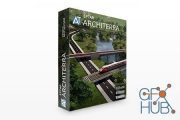ModelPort 2.1.16 for ArchiCAD 23, 24, 25 (Win x64)

ModelPort 2.1.16 for ArchiCAD 23, 24, 25 (Win x64)
Object Importer & Editor for ARCHICAD
Including Popular Formats such as Revit & SketchUp
Not only can users import, edit and change settings for a wide variety of objects such as OBJ, FBX and DAE, but now we’ve extended these capabilities to importing Archicad elements and objects. This means after you import a Revit, SketchUp or IFC object using Archicad’s built-in importer, you can then use ModelPort to…
- Manage Archicad objects created by Revit, SketchUp or IFC imports
- Clean up and manage Morphs converted from imported objects
- Create objects from model elements such as Walls, Slabs, Roofs, Beams, etc.
- Add textures to any imported surface
- Delete selected meshes in the ModelPort Editor
- Reduce polygon count & file size of Archicad objects created from RVT/SKP/IFC models
Additional file formats can also be imported directly with ModelPort including MODO, Lightwave and Blender in addition to the popular OBJ, DAE and FBX formats.
But ModelPort offers much more. Users can preview models before import as well as edit materials, textures, texture placement, pen weight, fill color and additional parameters.
Download links:
Comments
Add comment
Tags
Archive
| « February 2026 » | ||||||
|---|---|---|---|---|---|---|
| Mon | Tue | Wed | Thu | Fri | Sat | Sun |
| 1 | ||||||
| 2 | 3 | 4 | 5 | 6 | 7 | 8 |
| 9 | 10 | 11 | 12 | 13 | 14 | 15 |
| 16 | 17 | 18 | 19 | 20 | 21 | 22 |
| 23 | 24 | 25 | 26 | 27 | 28 | |
Vote
New Daz3D, Poser stuff
New Books, Magazines
 2021-12-17
2021-12-17

 4 222
4 222
 0
0