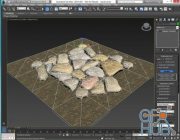Mootools Polygon Cruncher Commandline Edition v13.60 Win
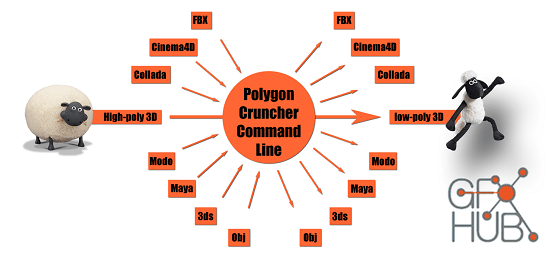
Mootools Polygon Cruncher Commandline Edition v13.60 Win
Automated optimization ... The command line version is the easiest way to include an optimization process in your 3D pipeline.Polygon Cruncher exposes all its features though the command line in order to batch your 3D assets from external processes. Using Polygon Cruncher Command Line allows to integrate 3D data simplification in your pipeline and to generate automatically LODs from your meshes or lighten your CAD or architectural scenes for easier sharing or real-time visualization.
The MagicCruncher option automatically determines the level of optimization offering the best compromise between visual quality and simplification.
Polygon Cruncher Command Line increases your productivity helping you to visualize complex projects or facilitating the publication of your assets on different media. Polygon Cruncher Command Line can be called on a local computer from the Windows Shell using a bat file or from a server.
All the switches are fully documented, and visual or textual log could be generated for validating the success of the process.
... Adaptable to your needs
The usual 3D formats are supported for importing and exporting your data, such as Maya, FBX, Cinema4D, Modo, Collada, Sketchup, Wavefront, STL, Lightwave, 3ds, etc ...
What's New :
Download links:
Comments
Add comment
Tags
Archive
| « February 2026 » | ||||||
|---|---|---|---|---|---|---|
| Mon | Tue | Wed | Thu | Fri | Sat | Sun |
| 1 | ||||||
| 2 | 3 | 4 | 5 | 6 | 7 | 8 |
| 9 | 10 | 11 | 12 | 13 | 14 | 15 |
| 16 | 17 | 18 | 19 | 20 | 21 | 22 |
| 23 | 24 | 25 | 26 | 27 | 28 | |
Vote
New Daz3D, Poser stuff
New Books, Magazines
 2021-09-25
2021-09-25

 2 344
2 344
 0
0