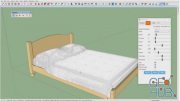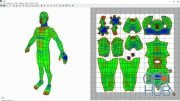Medeek Design 4 Plugins Pack for SketchUp Win
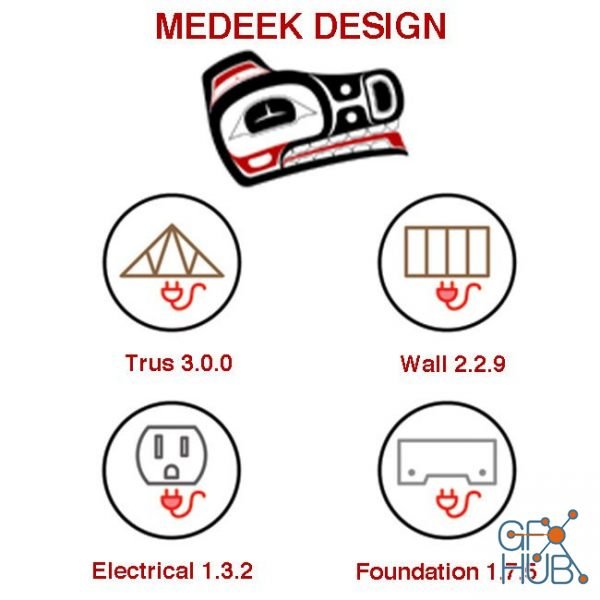
Medeek Design 4 Plugins Pack for SketchUp Win
A SketchUp Extension
Includes:
Library Electrical 1.3.2
Use the Medeek Electrical extension to create accurate 2D and 3D electrical geometry within SketchUp. This plugin utilizes the SketchUp Ruby API programming interface and is compatible with the latest SketchUp releases (SketchUp Make 2017 64-bit and SketchUp Pro 2019 64-bit). This plugin is intended for architects, engineers, designers, contractors and homeowners who are using SketchUp as their primary 3D design tool.
Foundation 1.7.5
Use the Medeek Foundation extension to create accurate 3D foundation and footing geometry within SketchUp. This extension utilizes the SketchUp Ruby API programming interface and is compatible with the latest SketchUp releases (SketchUp Make 2017 64-bit and SketchUp Pro 2019 64-bit). This extension is intended for architects, engineers, designers and homeowners who are using SketchUp as their primary 3D design tool.
Trus 3.0.0
Use the Medeek Truss extension to create accurate 3D truss and roof geometry within SketchUp. This plugin utilizes the SketchUp Ruby API programming interface and is compatible with the latest SketchUp releases (SketchUp Make 2017 64-bit and SketchUp Pro 2019 64-bit). This plugin is intended for architects, engineers, designers and homeowners who are using SketchUp as their primary 3D design tool.
Wall 2.2.9
Use the Medeek Wall extension to create accurate 3D wall framing geometry within SketchUp. This extension utilizes the SketchUp Ruby API programming interface and is compatible with the latest SketchUp releases (SketchUp Make 2017 64-bit and SketchUp Pro 2019 64-bit). This extension is intended for architects, engineers, designers and homeowners who are using SketchUp as their primary 3D design tool.
Download links:
Comments
Add comment
Tags
Archive
| « February 2026 » | ||||||
|---|---|---|---|---|---|---|
| Mon | Tue | Wed | Thu | Fri | Sat | Sun |
| 1 | ||||||
| 2 | 3 | 4 | 5 | 6 | 7 | 8 |
| 9 | 10 | 11 | 12 | 13 | 14 | 15 |
| 16 | 17 | 18 | 19 | 20 | 21 | 22 |
| 23 | 24 | 25 | 26 | 27 | 28 | |
Vote
New Daz3D, Poser stuff
New Books, Magazines
 2021-08-11
2021-08-11

 6 546
6 546
 5
5