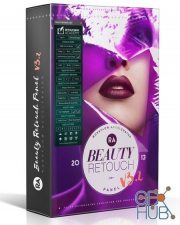Zone System Express Panel for Adobe Photoshop 5.0
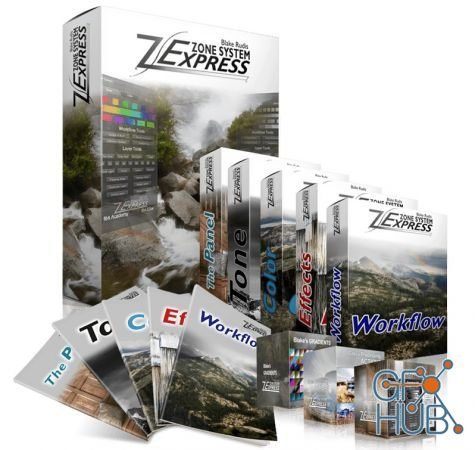
Zone System Express Panel for Adobe Photoshop 5.0 | 2.4 GB
The Zone System Express Panel has evolved from the necessity to increase photographic workflow efficiency. In past years the Zone Systems did an excellent job of speeding up the workflow, but they were based on Actions in Photoshop. Actions are great, but they require more steps than necessary to accomplish the task at hand. They also tend to be difficult to find what you are looking for as you may have acquired several hundred actions over time!
Accurate
Finally, pinpoint accuracy with your edits in Photoshop!
Efficient
The most efficient system for Photo editing ever created.
Deliberate
Edit your images with intention and remove the guessing games.
Where does Workflow Begin?
We often think Photographic Workflow starts in Photoshop but that is not always the case. In this video, you will see where workflow starts and how to think about your photo before you get on the computer.
Photoshop Unplugged
Learn to use Photoshop for things we usually use Plugins for. By doing so, you will speed up your workflow giving you much more time to spend in Photoshop instead of bouncing around from plugin to plugin.
The Zone System Express Panel is not “just another panel” in Photoshop. It has been expressly designed for accuracy, efficiency, and deliberate editing. Each item on the panel has been handpicked and carefully selected from years of workflow refinement. It is not convoluted with items you will rarely use and is laid with Workflow in mind.
ZSE Panel Ultimate Bundle
The Zone System Express Ultimate Bundle includes Panel and so much more! Blake has refined his workflow over the years and has it down to an art form. Three specific areas need attention while you are processing. They are Tone, Color, and Artistic Effects. In the bundle, you will receive the Panel as well as the necessary education to master photo post processing. All of the content in the Bundle has been recorded specifically for the use of the ZSE Panel in mind. You will receive five educational modules totaling 5 hours in length. All of the videos have been rendered with quality in mind at 1080p.
Module 1 Introduction
This module is designed to get you setup and started with the Zone System Express. It briefly discusses the need for it in your workflow, then gets all the preliminary installation stuff out of the way before we progress on to the meat and potatoes!
Module 2 Tone
In this module, we will break down all the aspects of Tone that you may have never received in such a detailed manner. We will talk about the Tone Curve, the Histogram, Luminance Values, the Zone System, Dodging and Burning and how all of this relates to the ZSE.
Module 3 Color
What is tone without Color? In this module, we will discuss the importance of understanding the basic concepts of Color Theory. Before you get scared about the word “theory”, hold on a second, this is some of the most important education you have never received as a photographer!
Module 4 Effects
After getting our tones and colors technically perfect, it is time to start working on crafting our vision. In this module, we will discuss how to use some basic adjustments as Artistic Effects. We will talk about Vignettes, Spotlights, Color Grading, and so much more!
Module 5 Workflow
After discussing tone, color, and effects we will put it all together in this extensive workflow section. We will talk about processing images from the camera to completion in these full-length video tutorials. Also included are short quick tips that will ensure you get the most out of the Zone System Express!
Printable Documentation
I know this is a lot to take in all at once so I have included a plethora of helpful resources. You will find a Workbook that you can print included in the Introduction Module. You may take notes on each lesson as you work and use the chart to track your progress. There are also plenty of supplemental PDF’s and workflow documents to aid in your learning.
Non-Destructive Photoshop Editing
Every layer created by the Zone System Express Panel is non-destructive. That means that even with all of these layers stacked up, the original “Background Layer” remains untouched!
What Versions of Photoshop will this system work on?
Unfortunately, the Zone Systems will not Work with Elements. Some of the training in the tutorial package may apply, but the System will only work in Photoshop.
Home Page - https://f64elite.com/zse-panel/
Download links:
https://hitfile.net/KKb9ylr/Zone.System.Express.5.0.part1.rar.html
https://hitfile.net/yAhzOS2/Zone.System.Express.5.0.part2.rar.html
https://hitfile.net/DjNbH7Q/Zone.System.Express.5.0.part3.rar.html
https://hitfile.net/yAhzOS2/Zone.System.Express.5.0.part2.rar.html
https://hitfile.net/DjNbH7Q/Zone.System.Express.5.0.part3.rar.html
http://nitroflare.com/view/33508EAD2B165FE/Zone.System.Express.5.0.part1.rar
http://nitroflare.com/view/5933AB65E7E9AAD/Zone.System.Express.5.0.part2.rar
http://nitroflare.com/view/271B4D2BD161056/Zone.System.Express.5.0.part3.rar
http://nitroflare.com/view/5933AB65E7E9AAD/Zone.System.Express.5.0.part2.rar
http://nitroflare.com/view/271B4D2BD161056/Zone.System.Express.5.0.part3.rar
Comments
Add comment
Tags
Archive
| « February 2026 » | ||||||
|---|---|---|---|---|---|---|
| Mon | Tue | Wed | Thu | Fri | Sat | Sun |
| 1 | ||||||
| 2 | 3 | 4 | 5 | 6 | 7 | 8 |
| 9 | 10 | 11 | 12 | 13 | 14 | 15 |
| 16 | 17 | 18 | 19 | 20 | 21 | 22 |
| 23 | 24 | 25 | 26 | 27 | 28 | |
Vote
New Daz3D, Poser stuff
New Books, Magazines
 2019-10-15
2019-10-15

 1 171
1 171
 0
0