Game Development / Unreal Engine Assets | 2023-02-19

3DCoatTextura 2022.30 Multilingual Win x64. 3DCoatTextura is a tailored version of 3DCoat, with a focus exclusively on Texture Painting of 3D models and Rendering. It is easy to master and is designed for professional use. The program has all the advanced technologies for texturing All Texturing and Rendering possibilities of 3DCoat Paint 3D models faster using Brushes, Smart Materials and Layers Create Hand-Painted and PBR textures Wacom or

Gumroad – Female Planes. What you get – – Female Planes OBJ. – Timelapse of the female planes sculpt.

3D-Coat 2022.30 Beta Multilingual Win x64. 3DCoat is the one application that has all the tools you need to take your 3D idea from a block of digital clay all the way to a production-ready, fully textured organic or hard surface model. Today 3DCoat is available to learn at 300+ Universities, Colleges, and Schools worldwide. Key Features - Possibility to attach Smart Materials to layers! Materials managing becomes even easier. - Improved
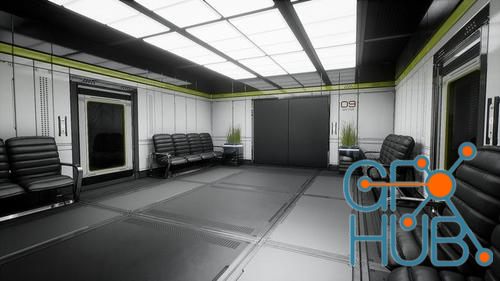
***Monthly Unreal Engine Sponsored Content product for August 2021*** Check out Ruslan Nazirov's other products here: This office is a part of the Skyfall Restoration Complex, which was built by Tsar Genomics Inc. in 2045 Technical Details Fea

***Monthly Unreal Engine Sponsored Content product for June 2021*** Check out UDevLemon's other products here: : Playable demo: The pack includes 8 types of weapon modules, 12 types of case modules, 10 types of chassis modules and universal sphere t

Modular lost ruins pack contains a set of different environment and modular assets for building walls, wooden structures and ruin elements. Most of the models comes with overgrown versions. Built to support the grid. Package also comes with a large set o
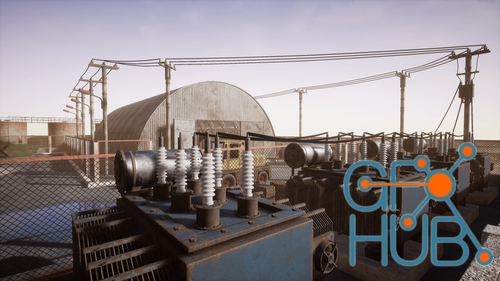
High quality complete industrial scene with modular building and hangar (with interiors) + different props. VIDEO - ***Monthly Unreal Engine Sponsored Content product for November 2021*** Check out Next Level 3D's other products here: [b]Technical D

Furniture Pack for the Houses: Rare issue: Due to possible engine bug picture can be very dark or white, please tweak Exposure value in Post-Process(PP_Main) Update 1.7 New Lighting 4K: Features Preview: Glass/Windows Destruction(Apex Plugin, Addit

Udemy - Unity C# Game Development 101: Learn By Making Games (2022). Design & Develop Video Games in Unity 101 . Learn the fundamentals by creating a fun game. What you'll learn Learn and improve your knowledge of C#. Learn the fundamentals of the Unity Engine (audio, AI, GUI etc.), a powerful game engine. Learn how the process of designing a game from scratch (video game design). Learn basic programing patterns especially useful for game
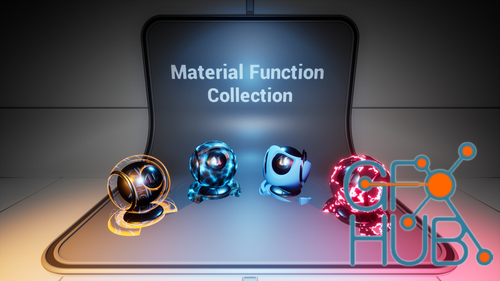
This package consists of materials with special functions to achieve various visual effects. Each material is customizable through multiple parameters to match your desired effect. Several possibilities are displayed in the showcase room with plenty of o
Tags
Archive
| « February 2026 » | ||||||
|---|---|---|---|---|---|---|
| Mon | Tue | Wed | Thu | Fri | Sat | Sun |
| 1 | ||||||
| 2 | 3 | 4 | 5 | 6 | 7 | 8 |
| 9 | 10 | 11 | 12 | 13 | 14 | 15 |
| 16 | 17 | 18 | 19 | 20 | 21 | 22 |
| 23 | 24 | 25 | 26 | 27 | 28 | |
Vote
New Daz3D, Poser stuff
New Books, Magazines


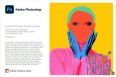

 2022-06-7
2022-06-7

 0
0






