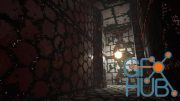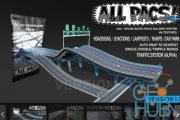Unreal Engine Asset – NV Spline Tools v4.25
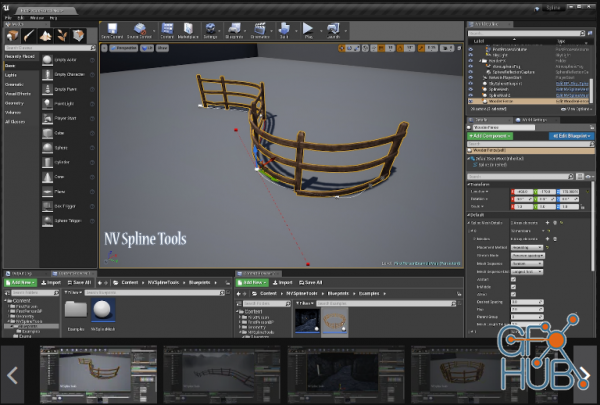
Unreal Engine Asset – NV Spline Tools v4.25
A modular, easy-to-use and fully customisable system for placing and shaping meshes along a spline.
Video (YouTube): https://youtu.be/SOtLSvCKrDo
NV Spline Tools is a system for setting up a modular sequence of meshes to follow the path of a spline.
It is built entirely in Blueprints, and is designed to be used at edit time to help create levels.
It can be used to quickly create flexible level features such as fences, walls, tracks, pipes, etc.
These tools are designed to be a customisable base system for any kind of flexible architecture.
While two simple sets of example meshes are included, this system is primarily designed to be used with user-supplied static meshes.
The package also includes the two sample usages shown in the images and video, complete with simple models and PBR materials.
Wooden fence sample, a set of 6 wooden fence segment meshes and 1 wooden post mesh.
A simple corridor, only for demonstration purposes
Note that when creating your own meshes to use with this system, the meshes should be aligned along the X axis, as the meshes will be placed along the spline from -X to +X.
Technical Details
Features:
Place and deform spline meshes along a spline:
Repeating segments along the entire length of the spline
Repeating segments between each point on the spline
Segments stretched between each point on the spline
Place static meshes along a spline:
At fixed distances along the spline
Between deformed segments
At points on the spline
Adjust the placement of meshes based on the length of the spline:
Stretch meshes to cover the distance
Potentially stop early to avoid stretching
Select from a list of meshes to use:
Randomly
Sequentially
Adjust the mesh sequence based on the distance to cover:
Complete the sequence by using the mesh that most closely matches the remaining distance
Always use the longest segment(s) until the last segment
New in v4:
Added the ability to twist the sequence of meshes
New in v3:
Added option to specify a randomised offset transform for static meshes
New in v2:
Use different meshes for the first or last segment in the sequence
Automatically snap the spline to the ground underneath it
Re-generate the sequence at run-time
Number of Blueprints: One master Blueprint, and three sample configurations
Number of Meshes: 8
Number of Textures: 24
Supported Development Platforms: Windows, Linux
Supported Target Build Platforms: Any
Asset Details:
- Current Version: 4.25
- More Info: https://www.unrealengine.com/marketplace/en-US/product/nv-spline-tools
Download links:
Comments
Add comment
Tags
Archive
| « February 2026 » | ||||||
|---|---|---|---|---|---|---|
| Mon | Tue | Wed | Thu | Fri | Sat | Sun |
| 1 | ||||||
| 2 | 3 | 4 | 5 | 6 | 7 | 8 |
| 9 | 10 | 11 | 12 | 13 | 14 | 15 |
| 16 | 17 | 18 | 19 | 20 | 21 | 22 |
| 23 | 24 | 25 | 26 | 27 | 28 | |
Vote
New Daz3D, Poser stuff
New Books, Magazines
 2020-10-14
2020-10-14

 2 163
2 163
 0
0