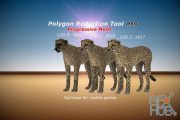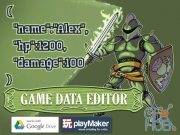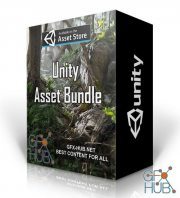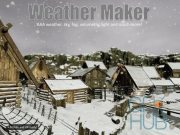Unity Asset Store – Clayxels

Download Unity Asset Store – Clayxels.
Features highlight:
-Easily sculpt with volumetric primitives.
-Can be used in editor and in game.
-Real time meshing and splatted volumetric rendering modes.
-Freeze your work to a plain standard unity mesh.
-Splatted look persists on frozen meshes.
-Auto skin weights generated automatically for any frozen mesh.
Clayxels is an interactive volumetric toolkit to sculpt, animate, procedurally generate your game assets or clay-like effects, in editor and in game.
Windows and Mac*, all render pipelines: built-in, URP and HDRP.
* Only M1 macs are actively tested and supported.
Sculpt and animate your assets inside Unity, give your game a whole new set of interactive volumetric capabilities. Or just export plain polygon meshes.
- you can sculpt and then animate assets directly in Unity without the need for complex mesh operations
- everything stays interactive, what you do in the editor works in game just as well
- fast level design iterations, clayxels can help you achieve complex architectural shapes in a matter of seconds
- export to FBX to move your clayxels models to any external package if you need so
Clayxels can output meshes, point clouds or fully shaded volumetric shapes.
- nothing stops you from interactively creating volumes during gameplay. Only at that point a compute-shader will update the point cloud (this is of course a GPU heavy operation that will impact on your FPS)
- clayxels can be animated in editor or used with procedural motion at runtime
- physics work with standard colliders, you can even use clayxels to generate its own mesh colliders
Open C# code, editable render shaders and signed-distance functions, but you can ignore all of that if you like. Clayxels works by simply moving around standard Unity GameObjects.
- Extend or hack the provided APIs or simply move Unity's standard GameObjects to interact with the volumes
- Write new shaders via code or use Amplify Shader to customize the existing shaders with nodes
- All the mathematical functions are exposed and you can add your own to change how the signed distance field is generated
Current limitations (subject to change as development progresses):
- performance will vary a lot depending on the available GPU, this is especially relevant if you plan on using clayxels at runtime in your game
- it is preferable to use clayxels on machines with a dedicated GPU to get optimal performance
- mobile targets are untested and unsupported, only frozen meshes can be fully deployed to mobile and other unsupported platforms
- webgl is not a supported target
Asset Details:
- Current Version: 1.9
- More Info: https://assetstore.unity.com/packages/tools/game-toolkits/clayxels-165312
Download links:
Comments
Add comment
Tags
Archive
| « February 2026 » | ||||||
|---|---|---|---|---|---|---|
| Mon | Tue | Wed | Thu | Fri | Sat | Sun |
| 1 | ||||||
| 2 | 3 | 4 | 5 | 6 | 7 | 8 |
| 9 | 10 | 11 | 12 | 13 | 14 | 15 |
| 16 | 17 | 18 | 19 | 20 | 21 | 22 |
| 23 | 24 | 25 | 26 | 27 | 28 | |
Vote
New Daz3D, Poser stuff
New Books, Magazines
 2022-03-23
2022-03-23

 1 017
1 017
 0
0