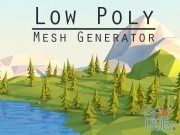Unity Asset – Easy Mesh Combiner MT

Unity Asset – Easy Mesh Combiner MT
Easy Mesh Combiner is a tool that merges all meshes that share the same material in a mesh, greatly reducing Draw Calls, so you can extract great performance from your game.
This type of optimization is ideal for Mobile/VR games. You can combine meshes in the Editor or at Runtime. After combining the meshes of your scene, using the Easy Mesh Combiner, the quality of your textures will remain the same, will not present any type of distortion or low quality.
Easy Mesh Combiner is EASY to use. All you have to do is to select the GameObjects that contain the meshes that you want to combine, then right click on the selected one and click on "Combine Meshes", then just combine! You can count on an intuitive interface to do this. You can watch the demo video to better understand the whole process.
Use it to combine the meshes of your environment quickly, through the Editor. After merging the meshes, colliders, and other important components that make up your environment remain. If you need to undo the merge to edit the environment, no problem! Just undo the merge effortlessly! Relax! You can also create prefabs easily after merge!
WARNING: This tool will also receive the feature to combine textures (in atlas) and materials soon. The price will change to $12.90 after this update.
- Some highlights of this Tool
● Provides mesh merge feature at Runtime and Editor. You can also undo merges made in both.
● When you undo the merge, the original meshes return to their original state.
● Very easy to use. It has a simple and intuitive interface.
● Does not modify original Meshes, Textures, Materials or UVs.
● Very low mesh processing times.
● Completely compatible with HDRP, LWRP, URP and Built In RP.
● Supports meshes combined with more than 64,000 vertices.
● Reduces Draw Calls by up to 95%.
● It has a non-destructive workflow. After merge, colliders and other components remain active. If you prefer, you can choose to disable them.
● You will not even notice the visual difference after the merge.
● Supports all Materials, Shaders (all kinds), UVs and Meshes.
● Supports meshes with various materials.
● You can save the merged meshes in your project files.
● Create prefabs easily!
● You easily select the objects you want to merge or not. No need to change the structure of GameObjects.
● Increases real time shadows performance.
● Reduces memory consumption caused by Static Batching and CPU usage by Dynamic Batching.
● Enhances Lightmaps, Navigation Meshes, Light Probes generation.
● Everything is done within the Unity Editor, without the need for third party software.
● Great documentation.
● It's easy to manage your merged meshes after merge, both in the Editor and at Runtime.
● When you undo the merge (made in Editor), no longer used merge files are deleted.
● Combines only Mesh Filters + Mesh Renderers. Skinned Meshes will be ignored but will not be removed or deleted.
Asset Details:
- Current Version: 2.5.2
- More Info: https://assetstore.unity.com/packages/tools/game-toolkits/easy-mesh-combiner-mt-138805
Download links:
Comments
Add comment
Tags
Archive
| « March 2026 » | ||||||
|---|---|---|---|---|---|---|
| Mon | Tue | Wed | Thu | Fri | Sat | Sun |
| 1 | ||||||
| 2 | 3 | 4 | 5 | 6 | 7 | 8 |
| 9 | 10 | 11 | 12 | 13 | 14 | 15 |
| 16 | 17 | 18 | 19 | 20 | 21 | 22 |
| 23 | 24 | 25 | 26 | 27 | 28 | 29 |
| 30 | 31 | |||||
Vote
New Daz3D, Poser stuff
New Books, Magazines
 2021-05-10
2021-05-10

 1 609
1 609
 0
0