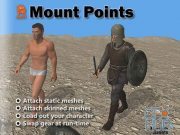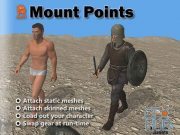Unity Asset – QHierarchy v4.4

Unity Asset – QHierarchy v4.4
QHierarchy is an editor extension that adds several often used functions to hierarchy window:
- Displaying the icon of a GameObject
- Showing / hiding a GameObject
- Locking / unlocking a GameObject
- Prevent selection of locked GameObject
- Displaying tag and layer of a GameObject
- Displaying color label for a GameObject
- Displaying the icon of MonoBehaviour script attached to a GameObject
- GameObject can be showed / hidden only for edit-time, and the visibility state will return during play-time
- Displaying the number of children of a GameObject
- Displaying the number of vertices and triangles of the GameObject (can display the number including all children)
- Change the colors of icons and labels
- Displaying custom icon for any layer
- Displaying custom icon for any tag
- Displaying prefab connection status
- Displaying static flags icon of GameObject
- Displaying the error icon (MonoBehaviour script missing / Reference property is null / String property is empty / Callback of event is missing)
- Displaying icons of all scripts that attached to a GameObject
- Showing / hiding wireframe objects
- Enable / Disable MeshRenderer
- Order of icons can be changed
- Displaying the list of GameObjects in the form of a tree
- Option to add right indent (useful if you use other plugins that add another icons to the hierarchy window)
- Any feature can be disabled
- Source Code Included.
Asset Details:
- Current Version: 4.4
- More Info: https://assetstore.unity.com/packages/tools/utilities/qhierarchy-28577
Download links:
Comments
Add comment
Tags
Archive
| « February 2026 » | ||||||
|---|---|---|---|---|---|---|
| Mon | Tue | Wed | Thu | Fri | Sat | Sun |
| 1 | ||||||
| 2 | 3 | 4 | 5 | 6 | 7 | 8 |
| 9 | 10 | 11 | 12 | 13 | 14 | 15 |
| 16 | 17 | 18 | 19 | 20 | 21 | 22 |
| 23 | 24 | 25 | 26 | 27 | 28 | |
Vote
New Daz3D, Poser stuff
New Books, Magazines
 2020-10-21
2020-10-21

 1 169
1 169
 0
0