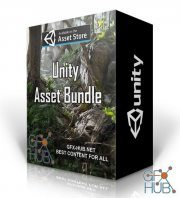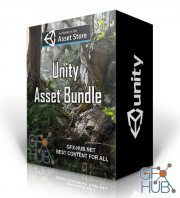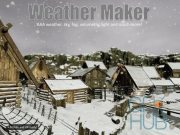Azure[Sky] Dynamic Skybox v6.0.2
![Azure[Sky] Dynamic Skybox v6.0.2](/uploads/posts/2019-12/1576929308_1.jpg)




Download Unity asset – Azure[Sky] Dynamic Skybox
Azure[Sky] Dynamic Skybox is a complete and robust sky system that will raise your project to another level. This system is being improved since 2015 always considering the feedback and needs of the users and for this reason, the plugin has become the tool with the best cost-benefit of its category. Do not be fooled by the low price, the plugin is an indie tool and offers a lot more than it costs.
Performance:
The performance was a factor taken very seriously in the development of the asset and each feature was carefully planned to get the best performance possible. This is not a tool for mobile devices, but due to its complexity and purpose, you will not find another tool that offers all the features with the best performance.
Sky System:
The sky system is physically based and offers a complete and realistic day-night cycle, feel free to change all settings of the sky as you want and even reproduce the atmosphere of other planets like Mars. The sky works as a skybox material. The system also gives you complete control over the scene lighting at any time of day.
Fog System:
The fog scattering effect is one of the most amazing features of the asset, the effect adds a lot of realism to the scene and smoothly blends the horizon with the sky. The plugin supports distance and height fog, and the package includes instructions on how to edit your custom transparent shaders to work properly with fog as well as an alternate version of some of the most commonly used transparent shaders already modified to work with fog effect.
See the first page of the official forum for instructions on how to make the fog scattering work properly with Lux Water, Aquas Water, etc...
Time and Date System:
Azure[Sky] provides a complete time system with a lot of options. Supports the accurate position of the sun and moon based on the time, date and geographic location with latitude and longitude, the moon phases are accurate with automatic adjustment according to position and time. You can change the length of the day to make the daytime last longer than the night or vice-versa, the sky controller also provides a complete calendar directly in the Inspector for easier navigation and selection of dates.
Event System:
Azure[Sky] comes with a powerful event system completely integrated with the time of day and Unity's Event System. You can use the event system to create or delete game objects at runtime, call methods in other scripts, and an infinity of things.
Profile System:
The profile system of Azure[Sky] is the most complete profile system you will find, you can create as many day profiles as you want and modify "all" the properties to get different days settings. You can easily change the sky settings by switching from one profile to another automatically using the global and local weather system. You can use the same day profile in different scenes or share with other users and team members.
Weather System:
Changing the weather conditions at runtime is very simple, you can create a list of day profiles with a variety of different weather settings and smoothly switch between each day profile in the list. The weather system also provides a lightning effect and a complete sound fx to simulate rain, wind, and thunderstorms.
Local Weather Zones:
Azure[Sky] also supports local weather zones, you can create a variety of different weather zones around the map and as the player moves around the scene the weather automatically changes according to each region.
Cloud System:
Azure[Sky] provides 2 types of 2D cloud shader (Dynamic and Static), both with excellent performance and fully integrated with the weather/profile system. You can also disable the clouds to only use the background sky if you want to use some third-party cloud shader.
Note: For now the sky system does not support volumetric clouds.
Curve and Gradient System:
Azure[Sky] was the first sky system to introduce the intensive use of curves and gradients to extend the asset's customization power. With this feature, you can set different values to the properties at any time of the day providing total control over all the properties of the sky system. For example, you can set the fog curve to increase the amount of fog at the night/morning and reduce in the afternoon. With the Curve and Gradient System, it is also possible to achieve different weather conditions along the cycle of the day using the same profile.
Output System:
The Output System is another innovation introduced by Azure[Sky]. Do you need extra properties to control the stuff of your game that needs to be updated according to the time of day? No problem, the Output System allows you to create as many curves and gradients as you need to control all sorts of things, such as increasing the sound effects of forest animals at night or turning the city lights on/off according to the time of day.
Additional Features:
- Supports Linear and Gamma Color Spaces.
- Supports All Rendering Paths.
- All C# Source Code.
- Currently does not support LWRP and HDRP.
Obs: Some assets in the images, videos and demo scenes belong to other packages of the Asset Store and are not included with this package.
Asset Details:
- Current Version: 6.0.2
- More Info: https://assetstore.unity.com/packages/tools/particles-effects/azure-sky-dynamic-skybox-36050
Download links:
Comments
Add comment
Tags
Archive
| « February 2026 » | ||||||
|---|---|---|---|---|---|---|
| Mon | Tue | Wed | Thu | Fri | Sat | Sun |
| 1 | ||||||
| 2 | 3 | 4 | 5 | 6 | 7 | 8 |
| 9 | 10 | 11 | 12 | 13 | 14 | 15 |
| 16 | 17 | 18 | 19 | 20 | 21 | 22 |
| 23 | 24 | 25 | 26 | 27 | 28 | |
Vote
New Daz3D, Poser stuff
New Books, Magazines
 2020-05-28
2020-05-28

 1 505
1 505
 0
0