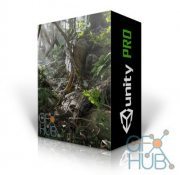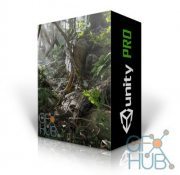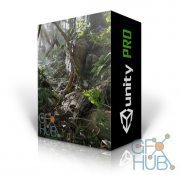Unity Pro 2018.4.0f1 LTS Release 2019 Win x64

Unity Pro 2018.4.0f1 LTS Release 2019 Win x64
Unity - cross-platform development environment of computer games. Unity allows you to create applications that run under more than 20 different operating systems, including personal computers, game consoles, mobile devices, Internet applications and others. The release of Unity took place in 2005 and since then there is a constant development. The main advantages of Unity are the presence of a visual development environment, cross-platform support and a modular component system. The disadvantages include the emergence of difficulties when working with multicomponent schemes and difficulties in connecting external libraries.Hundreds of games, applications, and simulations are written on Unity that cover many platforms and genres. At the same time, Unity is used by both large developers and independent studios.
What is LTS Release:
Long-term support
Long-term versions (LTS) are designed for users who want to continue to develop and release their games / content, staying on a stable version for a longer period of time.
The long-term version will not have any new features or capabilities, API changes or improvements. It will only fix failures, regressions and problems affecting the wider community, such as problems for users with cooperative support, problems with console SDK / XDKs and major problems that prevent a wide range of users from releasing their games. Each long-term version will be supported for two years.
System Requirements:
For development
OS: Windows 7 SP1 +, 8, 10, 64-bit versions only
Central Processing Unit: support for SSE2 instruction set.
Graphic processor: video card with DX10 support (Shaders version 4.0).
The rest depends mainly on the complexity of your projects.
Additional requirements for the development platform:
iOS: Mac computer running macOS version not lower than 10.12.6 and Xcode 9.0 or higher.
Android: Android SDK and Java Development Kit (JDK); IL2CPP scripting for backend requires Android NDK.
Windows Universal Platform: Windows 10 (64-bit), Visual Studio 2015 with C ++ or later components, and Windows 10 SDK
To run Unity games
Generally speaking, content developed by Unity will go quite smoothly everywhere. And how well - it depends on the complexity of your project. More detailed requirements:
Desktop system:
OS: Windows 7 SP1 +
Video card with DX10 support (Shaders version 4.0).
Central Processing Unit: support for SSE2 instruction set.
iOS player requires iOS 9.0 or higher.
Android: OS 4.1 or later; ARMv7 CPU with NEON or Atom CPU support; OpenGL ES 2.0 or later.
WebGL: any current version of Firefox, Chrome, Edge or Safari for desktops.
Universal Windows Platform: Windows 10 and Graphic Card with DX10 Support (Shader Model 4.0)
Download links:
Comments
Add comment
Tags
Archive
| « February 2026 » | ||||||
|---|---|---|---|---|---|---|
| Mon | Tue | Wed | Thu | Fri | Sat | Sun |
| 1 | ||||||
| 2 | 3 | 4 | 5 | 6 | 7 | 8 |
| 9 | 10 | 11 | 12 | 13 | 14 | 15 |
| 16 | 17 | 18 | 19 | 20 | 21 | 22 |
| 23 | 24 | 25 | 26 | 27 | 28 | |
Vote
New Daz3D, Poser stuff
New Books, Magazines
 2019-05-12
2019-05-12

 1 586
1 586
 0
0