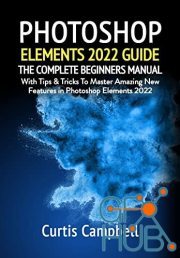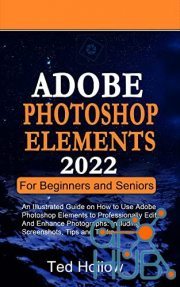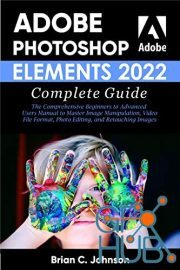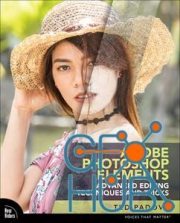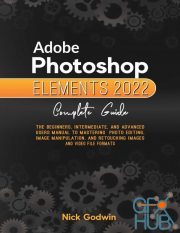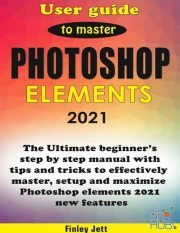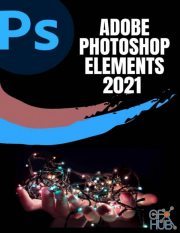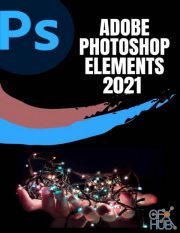Photoshop Elements 2022 Beginner's Guide (PDF, EPUB)
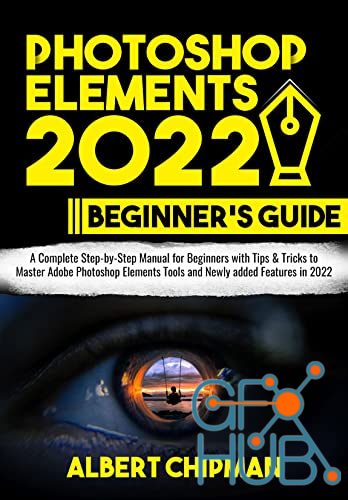
Photoshop Elements 2022 Beginner's Guide.
English | 2022 | ASIN: B0B4KFNV4N | 123 pages | ePUB,PDF| 5.66 MB
English | 2022 | ASIN: B0B4KFNV4N | 123 pages | ePUB,PDF| 5.66 MB
A Complete Step-by-Step Manual for Beginners with Tips & Tricks to Master Adobe Photoshop Elements Tools and Newly added Features in 2022
There is no debate that the digital market is rife with software solutions designed to enhance the editing, enhancement, manipulation, organization, and sharing of photographs and other related media. But these tools need a high level of skill and considerable effort to operate. The Photoshop Elements 2022 user guide is presented to aid you in utilizing one of the greatest accessible tools in Adobe Photoshop Elements 2022 to solve issues with ease and simplicity.This user manual is intended to address the following
What is New in Photoshop Elements2022?
System Requirements/Photoshop Elements
Workspace basics
Guided Mode and Guided Edit
Get to know the Home screen
Panels and Bins
Rulers, Grids, and Guides
Enhanced Quick Mode
How to view images
How to use Windows features
How to add and edit text
How to create and edit shapes
How to paint tools
How to set up brushes
Adjusting the Settings for the Brush Tool
Sizing Brush Tips
Modifying Brush Settings
Using Mouse Clicks and Shortcuts on the Keyboard
Blending Brush Strokes
Hardness
Spacing
Roundness
Size
Angle
Refine Edge
Auto-Enhance
How to use Brush Settings for Smart Brushes
Brush Settings of Other Tools' Brushes
Making Adjustments to the Settings of the Brush Tool Group
Analyzing the Settings for the Brush Tool
Examining Impressionist Brush Tool Settings
Using Eraser tool
Using the Background Easer Tool
Using the Magic Eraser Tool
How to use the Pencil Tool
Managing Brushes
Knowing where Brushes are Stored
Loading Individual Brushes
Creating Custom Brushes from Text
How to Create Brushes from Vector Art
Modifying Layers Masks
How to Use Healing Brushes
How to Use Smart Brushes
How to Use the Colour Replacement Tool
How to Use the Crop Tool
Using Grid Overlays
Adding Canvas
Straightening Images
How to Use Selection Tools
Creating Selected Geometric
Using the Geometric Selection Tools
Creating Singular Row and Column Selections
Using Lasso Tools
Feathering Geometric Selections
Polygon Lasso Tool
Using Miscellaneous Selection Tools
Quick Selection Tool
Magic Wand Tool
Refine Selection Brush Tool
Automatic Selection Tool
Emailing Photos
Using social media to share your images
Using Facebook and Twitter to share photos
Making use of additional online services
Preparing Images for Printing
Working with Colour Printer Profiles
Printing a picture using the printer's Colour management
And many more...
Download links:
Comments
Add comment
Tags
Archive
| « February 2026 » | ||||||
|---|---|---|---|---|---|---|
| Mon | Tue | Wed | Thu | Fri | Sat | Sun |
| 1 | ||||||
| 2 | 3 | 4 | 5 | 6 | 7 | 8 |
| 9 | 10 | 11 | 12 | 13 | 14 | 15 |
| 16 | 17 | 18 | 19 | 20 | 21 | 22 |
| 23 | 24 | 25 | 26 | 27 | 28 | |
Vote
New Daz3D, Poser stuff
New Books, Magazines
 2022-09-5
2022-09-5

 698
698
 0
0