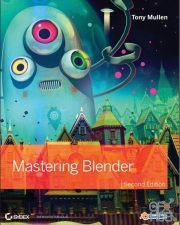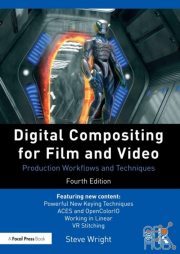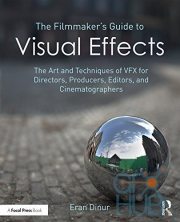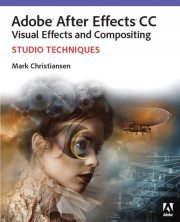Nuke 101 Professional Compositing and Visual Effects, Second Edition 2014 + Lessons Files
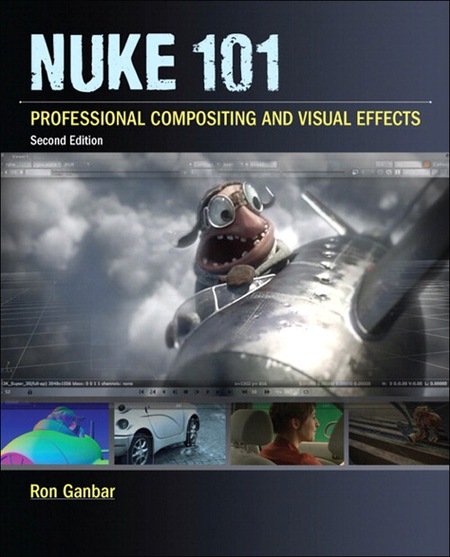
Nuke 101 Professional Compositing and Visual Effects, Second Edition 2014 + Lessons Files
Release Date: March 2014
This start-to-finish, complete guide to Nuke will give you the foundations on the state-of-the-art visual effects software used by professionals in the film and television industries. Along with the hard-won advice and techniques from expert compositor and teacher Ron Ganbar, each chapter covers a complete lesson in the fundamentals, with step-by-step instructions included so you can easily follow along and start using the program right away. The projects used throughout the book are based on real-world examples of professional productions and project files are included with each chapter so you can work through all the examples.
After discovering how to use the tools and understanding the compositing workflow, you’ll learn about basic and advanced compositing techniques, color correction, RotoPaint, keying, and tracking, as well as more advanced topics such as CGI and the 3D engine. In addition, you’ll learn аbout:
• Working with nodes and process trees
• Using CGI passes in Nuke to control 3D render looks
• Camera Tracking techniques to combine 2D and 3D elements
• Camera Projection to turn a single frame into moving images
• Gizmos and all about creating your own tools in Nuke
• Stereoscopic compositing
Ron Ganbar has been a compositor since 1996 and visual effects instructor since 2001. He currently works on a variety of projects as a gun for hire as compositor, consultant, VFX supervisor, and trainer. Ron was made a “Teacher’s Trainer” by Apple for Shake in 2005 and has written, taught, and evaluated courses for the National Film and Television School, Apple, Peachpit Press, Westminster University, and others.
"As both a talented compositor (with years of in-the-trenches experience) and an excellent teacher, Ron Ganbar has the unique ability to make even the most difficult concepts crystal clear. If you want to get up and running with Nuke as quickly as possible then start by buying this book!" —Ron Brinkmann, author of The Art and Science of Digital Compositing
Table of Contents
Installing Nuke
Additional Technical Requirements
About the Media Files (AVAILABLE)
1.Getting Started with Nuke
Components of the Graphic User Interface
Nodes
The Viewer
2.Touring the Interface with a Basic Composite
Working with Process Trees
Creating a Simple Process Tree
Merging Images
Inserting and Manipulating Nodes in the Tree
Changing Properties
Rendering
Delving Deeper into the Merge Node
Creating Animation with Keyframes
3.Compositing CGI with Bigger Node Trees
Working with Channels
Working with Contact Sheets
Using the Bounding Box to Speed Up Processing
Linking Properties with Expressions
Slapping Things Together: Foreground over Background
Building the Beauty Pass
Using the ShuffleCopy Node
Placing CGI over Live Background
Manipulating Passes
Using the Mask Input
Using Auxiliary Passes
4.Color Correction
Understanding Nuke’s Approach to Color
Color Manipulation Building Blocks
Using an I/O Graph to Visualize Color Operations
Creating Curves with ColorLookup
Color Matching with the Grade Node
Achieving a “Look” with the ColorCorrect Node
5.2D Tracking
Tracker Node Basics
Stabilizing a Shot
Tracking Four Points
6.RotoPaint
Introducing RotoPaint’s Interface
The Curve Editor
RotoPaint in Practice
Combining RotoPaint and Animation
Using the Dope Sheet
7.Keying
Introducing Nuke’s Keying Nodes
HueKeyer
The Image Based Keyer
Keylight
Combining Keyer Nodes Using the Tree
8.Compositing Hi-Res Stereo Images
Using the Project Settings Panel
Setting Up a High-Res Stereo Script
Compositing a Stereo Project
Rendering and Viewing Stereo Trees
9.The Nuke 3D Engine
3D Scene Setups
Viewing a 2D Image as a 3D Object
Manipulating 3D Node Trees in 3D Space
Turning 3D Objects into 2D Pixels
Applying Materials to Objects
10.Camera Tracking
Calculating Reflection Movement Using Camera Tracking
3D Tracking in Nuke
Loading a Pre-generated CameraTracker Node
Aligning the Scene
Creating the Reflection
11.Camera Projection
Building a Camera Projection Scene
Animating the Camera
Tweaking the Texture
Using a SphericalTransform to Replace Sky
Compositing Outside the ScanlineRender Node
2D Compositing Inside 3D Scenes
Rendering the Scene
12.Customizing Nuke with Gizmos
About Shape Creation Tools
Building the Gizmo’s Tree
Creating User Knobs
Using Text to Create a Radial
Using a Switch Node to Choose Branches
Wrapping in Groups
Manipulating the Nuke Script in a Text Editor
Turning a Group into a Gizmo
More about Gizmos
Appendix. Customizing Nuke with Python
Python Scripting Basics
Creating a Button with Python
Adding a Hot Key
Making Customization Stick with the menu.py File
Index
http://www.peachpit.com/store/nuke-101-professional-compositing-and-visual-effects-9780321984128
Download links:
Nuke 101 Professional Compositing and Visual Effects, Second Edition.part1.rar
Nuke 101 Professional Compositing and Visual Effects, Second Edition.part2.rar
Nuke 101 Professional Compositing and Visual Effects, Second Edition.part3.rar
Nuke 101 Professional Compositing and Visual Effects, Second Edition.part4.rar
Nuke 101 Professional Compositing and Visual Effects, Second Edition.part5.rar
Nuke 101 Professional Compositing and Visual Effects, Second Edition.part2.rar
Nuke 101 Professional Compositing and Visual Effects, Second Edition.part3.rar
Nuke 101 Professional Compositing and Visual Effects, Second Edition.part4.rar
Nuke 101 Professional Compositing and Visual Effects, Second Edition.part5.rar
Comments
Add comment
Tags
Archive
| « February 2026 » | ||||||
|---|---|---|---|---|---|---|
| Mon | Tue | Wed | Thu | Fri | Sat | Sun |
| 1 | ||||||
| 2 | 3 | 4 | 5 | 6 | 7 | 8 |
| 9 | 10 | 11 | 12 | 13 | 14 | 15 |
| 16 | 17 | 18 | 19 | 20 | 21 | 22 |
| 23 | 24 | 25 | 26 | 27 | 28 | |
Vote
New Daz3D, Poser stuff
New Books, Magazines
 2017-10-2
2017-10-2

 3 886
3 886
 0
0


![Adobe After Effects Classroom in a Book (2021 release) [True PDF, EPUB, MOBI] + Lesson Files (True PDF, EPUB, MOBI)](/uploads/mini/related/0f1/e6b5978425588abb1004bfaeb281d.jpg)