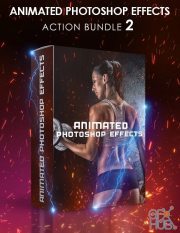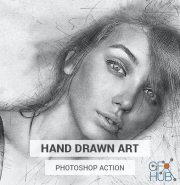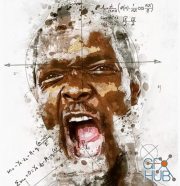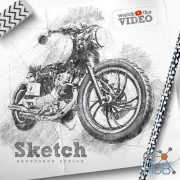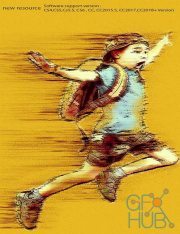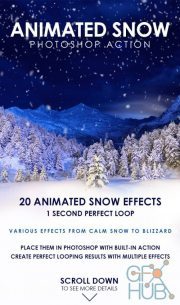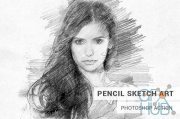GraphicRiver – Animated Architecture Sketch and Blueprint Photoshop Action

GraphicRiver – Animated Architecture Sketch and Blueprint Photoshop Action
Architecture Sketch Photoshop Action turns your images into professional architect drawings in just a few minutes. The script is intelligently crafted to give a better end-user experience. You can simply run it on any of your images and the action will do the rest. You would just need Photoshop (CS6 or newer) and no advanced skill.
The effect works on images like – architectures, buildings, interior & exterior designs, inanimate objects, texts, logos – Architecture Sketch Photoshop Action has got you covered from all angles and inches. Moreover this Photoshop action runs on any language of Photoshop.
What’s more!? The action comes bundles with an Animated Effect and 3 Premium Scene Mockup Templates. Save hours of work and take your productivity to the next level with this Photoshop action!
After you run the action, you have the option to customize the various elements generated and create a masterpiece out of it! You can tweak the different sketch and watercolor elements generated or transform it into a Blueprint Effect in just a few clicks.
That’s not all! All elements are generated an random. So, every time you run the action, you will get a unique and different result from the earlier one. Also, you can commercialize the end product of the effect. What that means – although you are not allowed to modify and sell the action itself, but you can sell the final effects of the images on which you apply the effect.
Turns your photos into realistic technical sketches
Works with Photoshop version CS3 and newer (for the Main action) and CS6 and newer (for the Animation action)
Works with any language of Photoshop
Just load the assets, open an image, mark the subject are onto a new layer and run the action
No advanced skill required
Unlimited options to customize
Animation effect included
Blueprint effect included
3 scene mockup templates included
15 overall color presets are also included
Tweak settings to match your style
Mix different styles to create your own stunning composition. Please go through the video guide on how to load up the action and customize the effects.
Tested and assured This action has been tested and working on Photoshop CS6, CC 2014, CC 2015, CC 2015.5, CC 2017, CC 2018, CC 2019+ Tested with more than 50 images to assure the integrity of the action.
Recommended size The action works best with images having size around 2000px – 5000px high/wide and 72/300 dpi resolution. Using lower resolution images will result in lower details and clarity of the final composition.
If you have a lower resolution image, go to “Image” -> “Image Size…” and change them to the specified dimensions. Use can always resize to your original dimension after the effect has been applied.
The action will work with any language of Photoshop
Download links:
Comments
Add comment
Tags
Archive
| « February 2026 » | ||||||
|---|---|---|---|---|---|---|
| Mon | Tue | Wed | Thu | Fri | Sat | Sun |
| 1 | ||||||
| 2 | 3 | 4 | 5 | 6 | 7 | 8 |
| 9 | 10 | 11 | 12 | 13 | 14 | 15 |
| 16 | 17 | 18 | 19 | 20 | 21 | 22 |
| 23 | 24 | 25 | 26 | 27 | 28 | |
Vote
New Daz3D, Poser stuff
New Books, Magazines
 2022-10-26
2022-10-26

 2 736
2 736
 0
0